Choosing Fonts for Readability: A Practical Guide
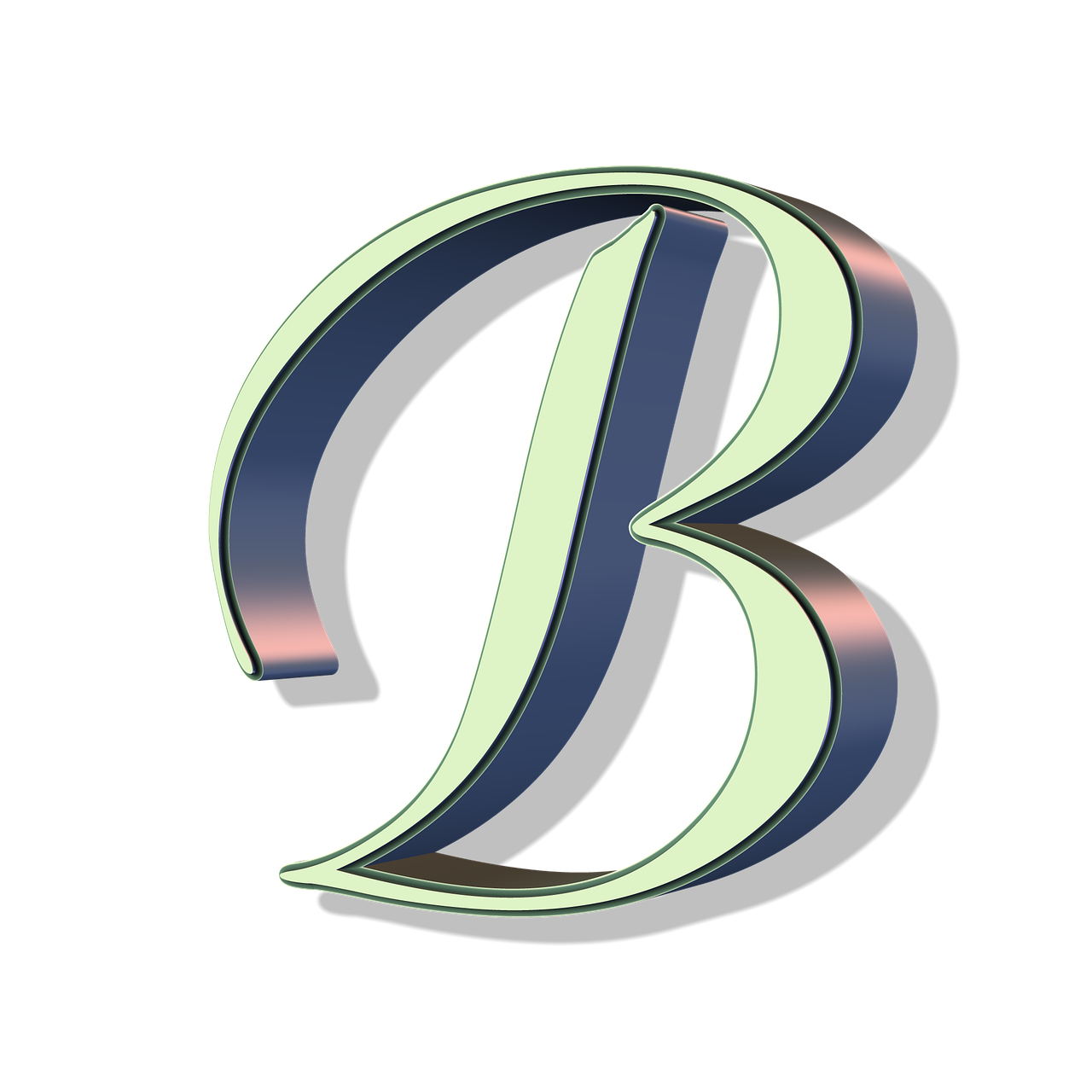
At their core, fonts aim to render text legible and readable. However, with thousands of fonts available today, determining which will enable effortless reading requires careful consideration. The intricate factors that shape readability include typeface design, formatting choices, context, and reader characteristics. By studying how fonts perform under diverse conditions, designers can make strategic choices suited to audience, environment, and usage. This essay will unpack the anatomical elements of fonts affecting legibility, evaluate the impact of style and spacing, provide guidance on formatting for readability, and offer best practices for optimizing typography across applications to foster a pleasurable, seamless reading experience.
Anatomy of Readable Fonts
The constituent parts of letterforms directly influence text clarity:
X-Height – The relative height of lowercase letters impacts the perceived size and spacing of words. Medium x-heights like those found in Verdana offer optimal recognition.
Contrast – Strokes with greater thick-thin variance help distinguish letterforms. Moderate contrast sans serifs (e.g. Helvetica) fare better in small sizes than low contrast, monoline fonts.
Shapes – Distinct letter shapes improve identification. Unique identities aid quick word recognition through shape memorization.
Counters – Fully enclosed, shapely negative spaces within letters (e.g. in “a” or “e”) support clarity. Small or constricted counters impair legibility.
Apertures – Open circular shapes (e.g. “b”, “p”) must remain open. Nearly closed apertures hinder readability.
Serifs – Small protruding details neither inherently hinder nor enhance legibility, contrary to popular belief. They offer aesthetic options without sacrificing function.
Fundamentals like x-height and letterform differentiation provide a useful starting point for legible body copy at small sizes.
The Impact of Font Styles and Spacing
Beyond inherent anatomy, styling choices and spacing parameters also affect readability:
Weights – Medium to bold weights optimize legibility for body text. Light weights elegantly serve larger text. Ultra-black fonts lose clarity through heaviness.
Width – Normal or slightly condensed letter widths aid comfortable reading. Extremely condensed fonts hamper word recognition. Extended fonts decrease clarity through excess whitespace.
Italics – Rightward slanting italic fonts reduce legibility for longer passages, but sparingly denote emphasis effectively.
Line Spacing – Wider line spacing prevents a dense, cluttered look. The optimal range falls between 1.2 to 1.6 times the font size.
Letter Spacing – Very tight kerning creates a congested appearance optimal only for display text. Opening letters through tracking improves legibility in body copy.
Well-crafted fonts optimized for readability steer away from stylistic extremes. Targeted variations gracefully handle shifting needs.
Formatting for Readability Across Contexts
Beyond font selection, thoughtful formatting improves large blocks of text:
Point Size – For continuous reading, 11-12pt fonts suit digital screens and apps. Print formats allow more flexibility, with 11-14pt working well depending on column width.
Columns – Constrained line lengths focusing around 45-75 characters per line optimize reading comfort. Excessively long or short lines tire the eye.
Headings – Clear visual hierarchy via larger/bold headings and subheads helps orient readers within text-heavy documents.
Justification – Either full justification or left-aligned body text improves scanability through even spacing. Full justification requires increased tracking to prevent dense letter collisions.
Paragraphs – Ample line spacing between paragraphs breaks up density, while indentation denotes divisions.
Lists – Consistent indentation or bullet styles structure peppered short bits of information.
Strategic formatting crafts a smooth reading flow while directing focus.
Optimizing for On-Screen Reading
Reading digitally introduces new factors to consider:
– Sans serif fonts prevail online, as low-resolution screens can flatten small serifs. Verdana, Calibri, and Arial perform admirably.
– Slightly looser tracking helps counteract pixilation.
– Higher x-heights enhance clarity on small displays.
– Dark mode and increased contrast improve screen reading for vision-impaired users.
– Limiting line length or creating optimal reading columns accommodates continuous scrolling.
– Employing responsive type that resizes text blocks based on device screen width fosters consistency.
Thoughtfully designed digital typography provides an inclusive reading experience.
Best Practices for Improving Readability
To craft truly readable documents, designers should:
– Establish context and medium specifications like screen size, printing capabilities, optimal viewing distance, and lighting. These dictate ideal typographic choices.
– Understand target reader characteristics including age, visual abilities, reading speed and focus capabilities. Customize fonts to user needs through strategically increased size, spacing, contrast, or simplicity. Avoid ornamental fonts or italics for those with reading challenges.
– Limit font pairings. Too many fonts cause distraction. Combine simple serif body text for discernability with fresh display faces for contrast.
– Allow font size flexibility to balance aesthetics and function. Smaller sizes elegantly fit more information while larger text enhances readability.
– Use font foundries like Hoefler&Co. and TypeNetwork specializing in highly readable original fonts. Their professional typographers optimize legibility.
Keeping user needs at the center of typography decisions results in more inclusive, accessible designs.
Conclusion
Achieving stellar readability requires delicately balancing multiple typographic factors from anatomical letterforms to contextual specifications. Mastering the ability to match font choices and formatting strategies to usage goals enables designers to eliminate friction and immerse audiences within content. With practice analyzing subtleties that enhance clarity, spacing, and flow, designers gain intuition for how to make reading feel simple, intuitive, and enjoyable. More than a functional concern, the quest for readable typography elevates design craft and connects with audiences through unhindered legibility. This care transforms reading from an act of perception to an experience of meaningful communication between creator and viewer.















