Quantitative Methods for UX Data Analysis
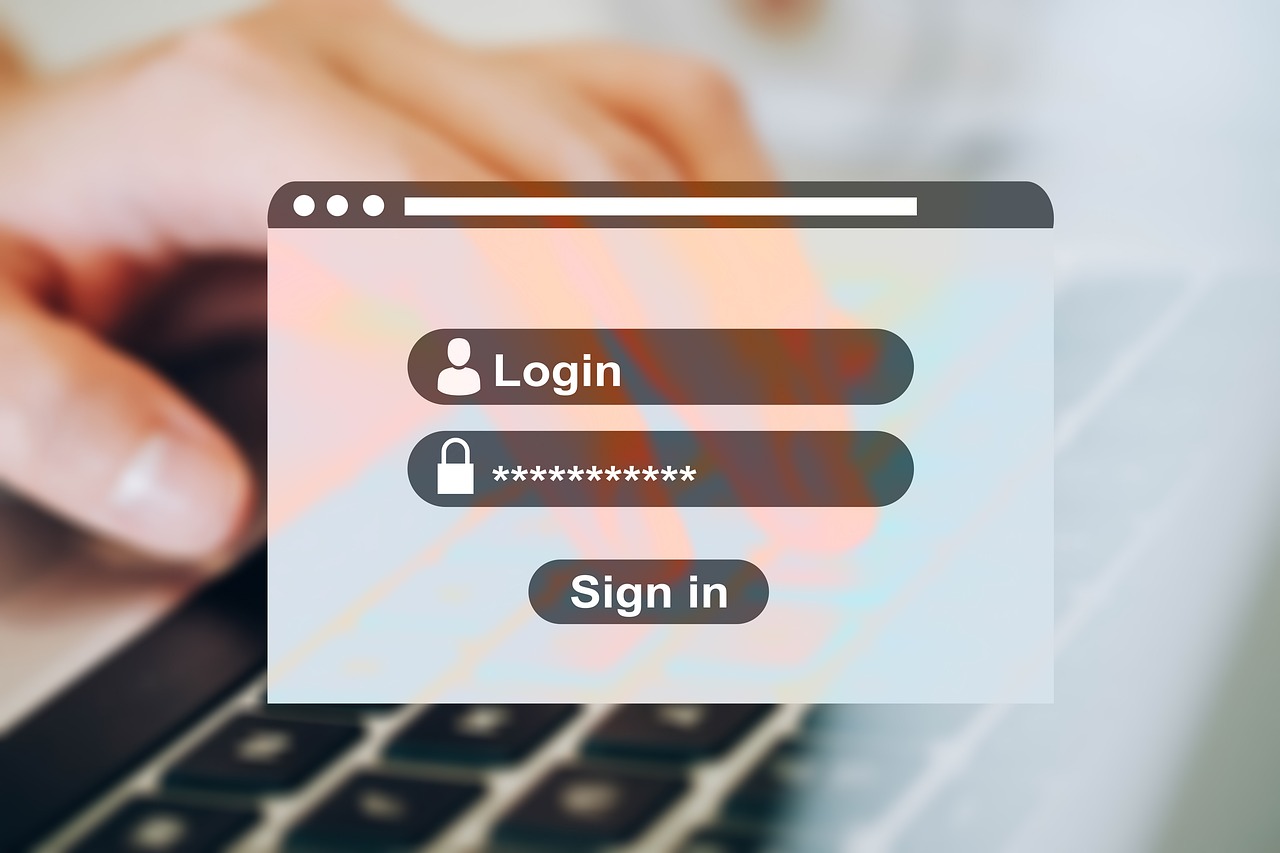
User experience (UX) design and research rely heavily on data analysis to understand user behaviors, attitudes, and needs. Qualitative research like interviews, surveys, and usability studies provide rich, descriptive insights into the user’s perspective. However, quantitative data analysis enables designers to identify broader usage patterns and measure the impact of design changes. By combining qualitative and quantitative methods, UX professionals can gain a comprehensive view of the user that informs strategic decisions.
This essay will examine key quantitative methods for analyzing UX data, including usage analytics, A/B testing, benchmarking, and modeling. It will discuss how to apply these techniques to gain actionable insights and guide the design process. First, an overview will define UX data and quantitative analysis. Next, it will explore common sources of UX data and quantitative metrics used in analysis. The essay will then detail effective applications of analytics, testing, benchmarking, and modeling for UX design. It will also consider challenges in analyzing and interpreting quantitative UX data. Finally, the conclusion will summarize effective strategies for leveraging quantitative methods in UX design.
Defining UX Data and Quantitative Analysis
User experience data encompasses both qualitative feedback and quantitative metrics related to how users interact with a product or service. Qualitative UX data includes open-ended survey responses, interview transcripts, and observational notes. Quantitative data consists of measurable, numerical information like app usage statistics, conversion rates, task times, and ratings.
Quantitative UX analysis applies statistical techniques to quantify user behaviors, attitudes, and performance. It allows designers to identify broad usage trends across large sample sizes. Analysis methods include collecting metrics, calculating statistics like means and distributions, modeling trends, and testing hypotheses through experiments. The goal is to gain generalizable insights that inform design decisions leading to improved user experiences.
Sources of UX Data for Quantitative Analysis
UX researchers can pull quantitative data from several sources:
– Product usage analytics: Software tools track how users interact with an app or website. Examples include page views, clicks, scrolling, buttons clicked, content sharing, searches, and purchases.
– Surveys: Closed-ended ratings and multiple choice questions produce numerical data reflecting user attitudes and preferences.
– Behavioral testing: User research studies yield task times, completion rates, errors made, eye tracking, and other behavioral metrics.
– Market research: Consumer data like demographics, advertising response rates, and sales figures may inform UX decisions.
– Reviews and ratings: User feedback on interfaces and features generates quantifiable data.
– A/B testing: Experiments compare metrics across two or more interface variants.
Key Quantitative Metrics for UX Analysis
When analyzing UX data sources, designers can extract various metrics to quantify the user experience:
– Traffic and usage: Page views, visits, click-through rate, session duration, bounce rate, and conversions
– Task performance: Task completion rate, time on task, errors made, efficiency
– Attitudes and preferences: Ratings, scores, rankings, desirability testing
– Behavior patterns: Frequency of use, features used, navigation paths, search terms
– Benchmarking: Performance and attitudes compared to competitors or industry standards
– Market impact: Sales, downloads, advertising response rate, customer lifetime value
Common Applications of Quantitative UX Methods
UX designers can leverage quantitative analysis in several strategic ways:
Analytics for Usage Patterns
Web, app, and product analytics provide a wealth of usage data. Analyzing trends over time, comparing traffic across pages and features, and drilling into behavioral metrics enables a quantitative understanding of how people currently use the product. Designers can identify pain points and opportunities for better supporting user tasks. Ongoing analytics also allow monitoring usage as changes roll out.
A/B Testing for Evaluating Design Solutions
A/B tests compare two versions of a design by randomly assigning users to interact with each version and measuring differences in metrics. For example, changing a checkout button color, testing two homepage layouts, or reorganizing navigation can be evaluated by collecting click-through rates, conversion rates, time on page, etc. This provides statistical, unbiased evaluation of design improvements.
Benchmarking for Competitive Analysis
Pulling key performance metrics for a product and comparing them to competitors or industry standards reveals areas where the design lags or leads the competition. For example, comparing error rates and task times in usability testing or conversion rates and customer satisfaction scores from surveys can guide decisions by establishing competitive benchmarks.
Modeling for Predictive Analysis
Data modeling analyzes relationships between metrics and user behaviors or attitudes using techniques like regression, discrete choice, and utility modeling. Models help predict how proposed changes may impact key UX metrics without having to implement and test every possibility. For example, modeling click-through rates based on page layout factors could inform redesign options.
Challenges in Quantitative UX Analysis
However, accurately collecting, interpreting, and applying quantitative data poses some challenges:
– Limitations of metrics: Usage statistics don’t explain why people interact as they do. Key factors like motivation and satisfaction are tough to quantify.
– Bias in sampling and participation: Data often represents a biased subset of users that skew results and analysis.
– Testing constraints: Limited time, budget, and panels constrain robust A/B testing. Shortcomings in experimental design also skew data.
– Pressure to quantify: Over-relying on analytics and metrics disproportionately influences design decisions.
– Segmentation: Finding meaningful user segments within heterogeneous data remains tricky.
– Causality issues: Correlation between variables doesn’t automatically mean causation. Design changes likely involve multiple factors.
Strategies for Applying Quantitative UX Analysis
Despite challenges, designers can leverage quantitative data analysis effectively by:
– Triangulating quantitative metrics with qualitative UX research to get a complete picture.
– Looking for convergence of metrics pointing to issues and opportunities.
– Recognizing limitations of isolated metrics and experiments. Seek multiple data sources.
– Setting hypothesis-driven goals for desired outcomes then testing with analytics and experiments.
– Evaluating testing methodology rigor to mitigate bias and shortcomings.
– Using data to inform decisions but also relying on design training, expertise, and business goals.
Conclusion
Quantitative methods help UX professionals spot usage trends, compare design variations, set competitive benchmarks, and predictively model design improvements. Techniques like analytics, A/B testing, benchmarking, and modeling provide actionable data to enhance user experience design. However, qualitative inputs and designer expertise remain essential to interpret data properly and craft human-centered solutions. Thoughtfully combining quantitative and qualitative UX research allows organizations to leverage the strengths of both approaches. With care and expertise, quantitative data analysis provides a powerful toolset for systematically optimizing the user experience.















